
Discover why leading companies perform
their Risk Assessment using LeanQbD
Proven with successful submissions
Secure Cloud Solution
Ready-To-Use Templates
Team Collaboration
Dynamic Charts
Comprehensive Reports
Create Customizable Report Templates
Upload Files and notes - all information in one place
Simple Input, Comprehensive Output
Automatic, Secure Cloud Backups
On-Premise Installation Available
Features
-
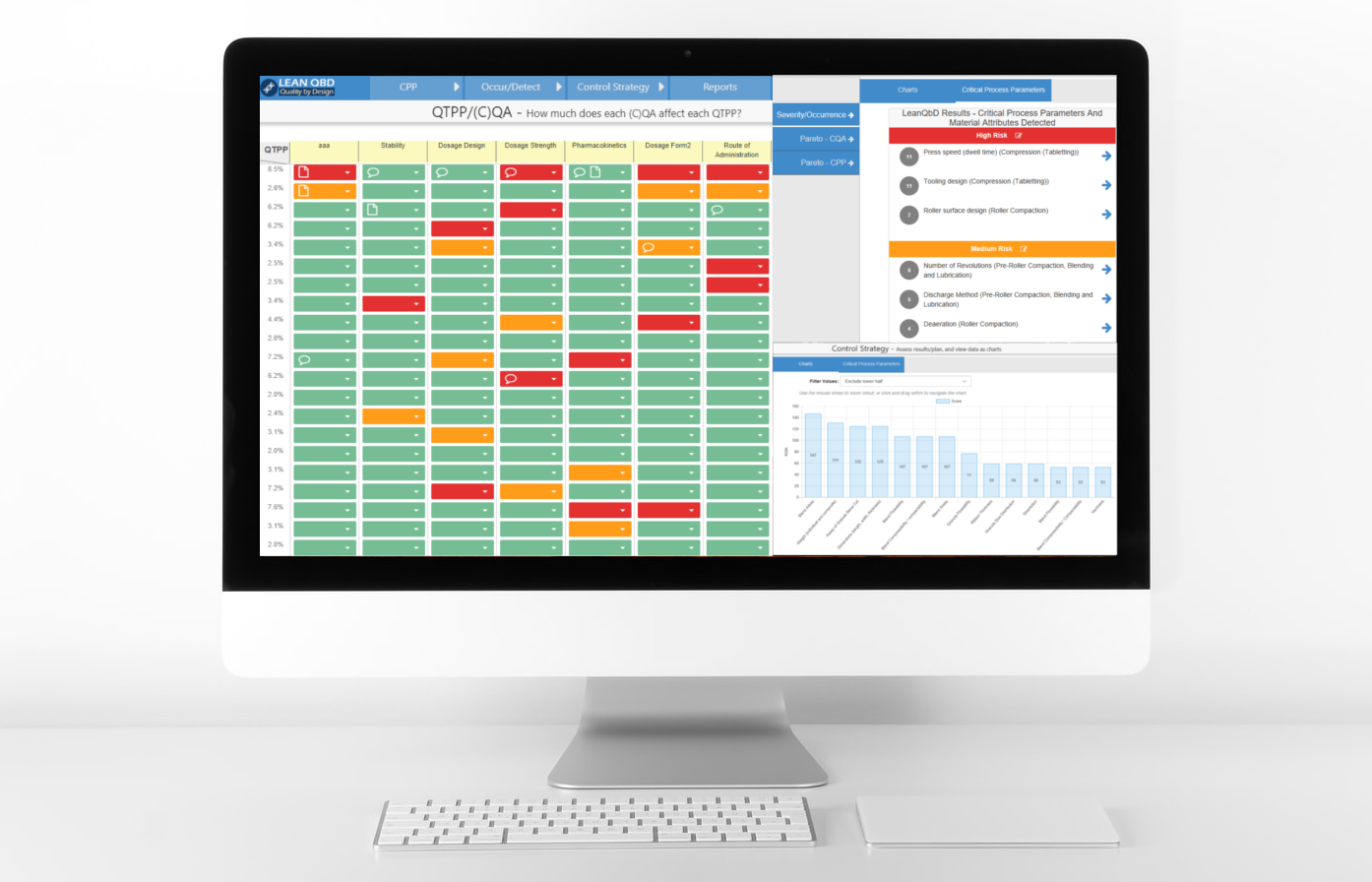
Easy to Use and Streamlined
As the first step in QbD, risk assessment must be simple and painless for your team.
Using LeanQbD is intuitive because it was designed by and for the scientists.
Easily assign and track risk, connecting QTPP-CQA-CPP/CMA.
Visualize risk parameters with Smart Dashboard.
-

Save Time and Automate
1 day delayed = $1M lost
Save 3 months of development time.
Save time with QbD risk assessment templates from FDA case studies.
Automate time-consuming Documentation, Reports, and Charts.
Your colleagues will recognize your contribution for accelerating development time on QbD projects.
Focus only on necessary design space work - where it matters the most.
-

Collaborate and Work Remotely
You and your team can collaborate real-time on QbD projects.
Easy to manage projects or clients working remotely.
Eliminates 70% of unnecessary meetings.
Cut 70% of your meetings and increase productivity and satisfaction!